Editing Assembly-CSharp.Dll (Unprotected)
Assembly Editing Instruction
Now a days, mobile games uses Assembly-CSharp.dll wherein they hide the codes, procedures, function of their games even the IP address and ports where the client connect to game server.
So how to edit this assembly? This is based on my experience in editing unprotected Assembly. There are two types of assembly, unprotected and protected. Take note that you cannot edit the protected assembly, you need too much time to do it.
Now, we will talk on how to edit unprotected assembly...
Lets begin...
To edit the Assembly-CSharp.dll you will need the following:
1. dnSpy - .NET assembly editor, debugger, decompiler
2. a bit knowledge in C# or VB (optional)
3. common sense
What's so special about DNSpy? Well, this:
Yes! We can now edit the code directly using normal coding methods!
So how you will start?
1. Open dnSpy
2. Load the Assembly-CSharp.dll, usually it is located in "assets\bin\Data\Managed"
3. In the search option, you can search a string or a class and even a reference.
4. If the search string or data is searchable but you cannot see the original data, kindly switch the module to IL then search it again.
5. Don't forget to save the assembly.
In dnSpy, you can save the code or in a project. Goodluck!
You can try also:
ILSPY (http://ilspy.net/)
REFLEXIL pluggin for ilspy (http://reflexil.net/)
Now a days, mobile games uses Assembly-CSharp.dll wherein they hide the codes, procedures, function of their games even the IP address and ports where the client connect to game server.
So how to edit this assembly? This is based on my experience in editing unprotected Assembly. There are two types of assembly, unprotected and protected. Take note that you cannot edit the protected assembly, you need too much time to do it.
Now, we will talk on how to edit unprotected assembly...
Lets begin...
To edit the Assembly-CSharp.dll you will need the following:
1. dnSpy - .NET assembly editor, debugger, decompiler
2. a bit knowledge in C# or VB (optional)
3. common sense
What's so special about DNSpy? Well, this:
Yes! We can now edit the code directly using normal coding methods!
So how you will start?
1. Open dnSpy
2. Load the Assembly-CSharp.dll, usually it is located in "assets\bin\Data\Managed"
3. In the search option, you can search a string or a class and even a reference.
4. If the search string or data is searchable but you cannot see the original data, kindly switch the module to IL then search it again.
5. Don't forget to save the assembly.
In dnSpy, you can save the code or in a project. Goodluck!
You can try also:
ILSPY (http://ilspy.net/)
REFLEXIL pluggin for ilspy (http://reflexil.net/)





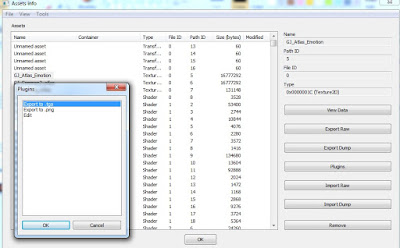

Comments
Post a Comment